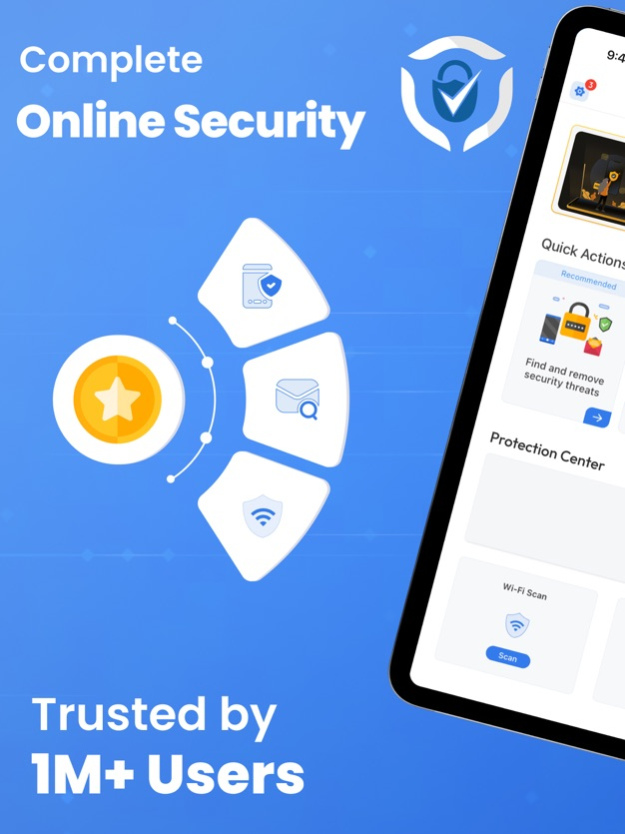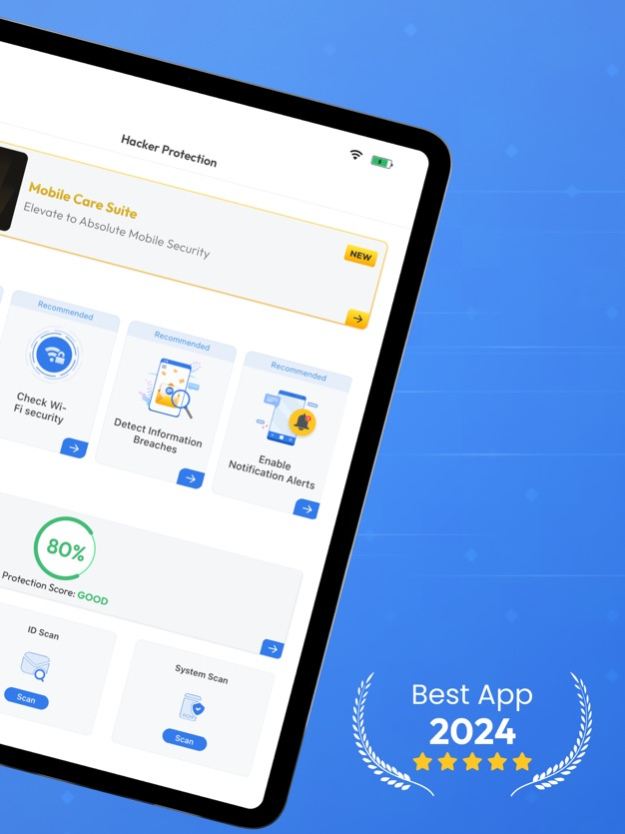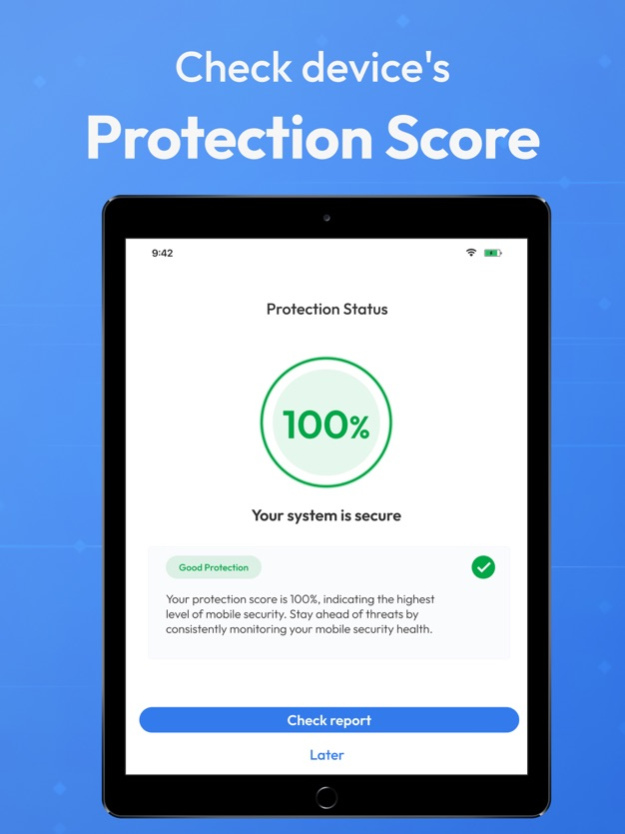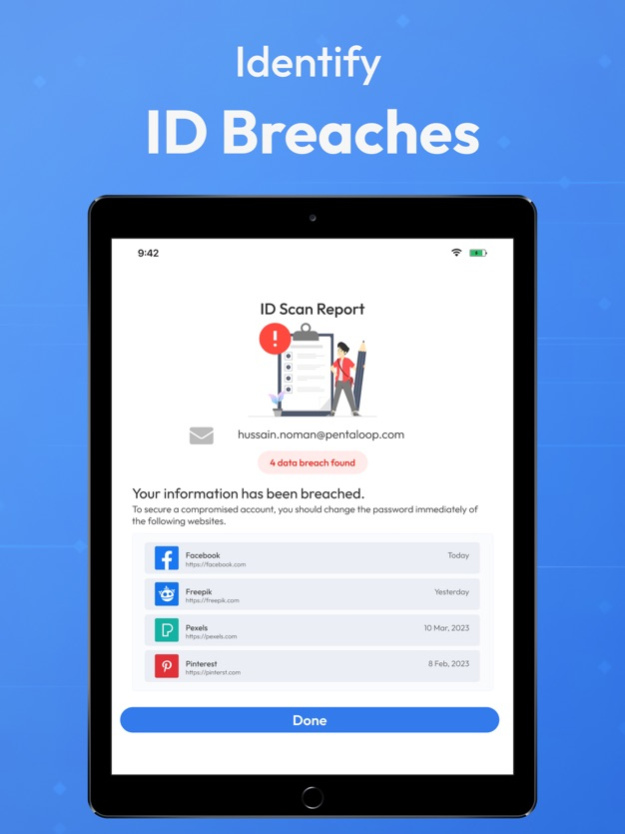Hacker Protection & Antivirus 5.5
Free Version
Publisher Description
Enhance your device's protection with system scans, ad blocking, secure browsing, identity safeguarding, VPN, and a variety of other security tools.
Hacker Protection is the ultimate mobile security & privacy solution for your identity, privacy and devices. Stop worrying about your data/pictures and files being stolen with our app’s data protection features. Defend against cyber criminals spying on you. Forget about having to use multiple security apps to protect yourself. Zeus combines 5 top-notch and most useful security features in one app. Hacker protection protects you from various hacking threats and provides you with multiple feature sets just like VPN.
Here is what Hacker Protection Mobile Security brings to your smartphone:
Phone Protection Score
Wifi Scan,System Scan and ID Scan
Ad blocker
Safe Photo Vault
Private Browser
Contacts Backup
Secure Fast VPN
Phone Protection Score:
It is a numerical representation of your mobile's security that indicates how well you are utilizing the features of Hacker Protection and taking steps to address the identified threats. By using Wifi scan, Identity protection, System Scan, VPN, Safe browser features you can improve your protection score and enhance your overall online security.
You can easily scan any Wifi for security and ensure a safer online connection and get notified if any threat is found.
System Scan feature will help you to stay up to update your mobile security by resolving any threats.
ID Scan feature will help you to identify that your id has been used online in any data breach or not. If yes a detailed report will be given to you to resolve the threats.
Adware Protector:
Adware Protector is designed to protect you against thousands of malicious and dangerous URLs when you browse online. Whether you are visiting your favorite social media websites, shopping websites, or just browsing online, Adware Protector will block all intrusive ads.
Safe Photo Vault:
With the advent of smartphones, we are now taking more pictures of ourselves and our loved ones than ever. If these pictures get into the wrong hands of a hacker, he can blackmail us and may ask for a hefty amount of money.
Our Safe Photo Vault helps you lock your photos and secure them into a Password Protected Vault. No one other than you will ever be able to get their hands over your private photos once you save and lock them.
Privacy Browser:
The mainstream unprotected browsers you use are one of the reasons that you are always being targeted by Cyber Criminals. Our In-Built Privacy Browser is designed to solve the most important problem you face is removing your digital fingerprints that are the traces you leave behind such as cookies and cache so that your browsing online will be safer and your personal identity will be masked so that no cybercriminal can identify, track, and steal your data.
Contacts Backup:
With Zeus’s secure Contacts Backup feature, you can back up unlimited contacts anytime and anywhere you want in the safest way possible.
While Zeus does offer all the app features for free (Limited Version), you can pay a small fee by selecting your desired plan and joining the Premium Members Club which enjoys the unlimited version of all the features.
Zeus offers you weekly, monthly, and yearly subscriptions:
Weekly: $3.99
Monthly: $9.99 with one week free trial
Yearly: $41.99
Privacy Policy:
https://hanoapps.weebly.com/privacy-policy
Subscription Policy:
https://hanoapps.weebly.com/subscription-details.html
Terms & Conditions:
https://hanoapps.weebly.com/terms-of-service.html
Apr 25, 2024
Version 5.5
This version includes:
-New Personalization Options
-Performance Improvements
-UI Improvements
About Hacker Protection & Antivirus
Hacker Protection & Antivirus is a free app for iOS published in the System Maintenance list of apps, part of System Utilities.
The company that develops Hacker Protection & Antivirus is PIRON APPS. The latest version released by its developer is 5.5.
To install Hacker Protection & Antivirus on your iOS device, just click the green Continue To App button above to start the installation process. The app is listed on our website since 2024-04-25 and was downloaded 1 times. We have already checked if the download link is safe, however for your own protection we recommend that you scan the downloaded app with your antivirus. Your antivirus may detect the Hacker Protection & Antivirus as malware if the download link is broken.
How to install Hacker Protection & Antivirus on your iOS device:
- Click on the Continue To App button on our website. This will redirect you to the App Store.
- Once the Hacker Protection & Antivirus is shown in the iTunes listing of your iOS device, you can start its download and installation. Tap on the GET button to the right of the app to start downloading it.
- If you are not logged-in the iOS appstore app, you'll be prompted for your your Apple ID and/or password.
- After Hacker Protection & Antivirus is downloaded, you'll see an INSTALL button to the right. Tap on it to start the actual installation of the iOS app.
- Once installation is finished you can tap on the OPEN button to start it. Its icon will also be added to your device home screen.